

JimmyRustle
-
Posts
99 -
Joined
-
Last visited
Content Type
Profiles
Forums
Events
Posts posted by JimmyRustle
-
-
Well I'll keep an eye on this issue and see if I'm able to replicate it at any point. Thanks for reporting.
-
From memory there's a special shortcut combination used across all NCH applications to provide a universal way to bring up the register dialog. This is so that support people don't need to provide users with a different set of instructions on how to open the register window for every application. Anyway, I don't remember what the shortcut is but sounds like you are accidentally triggering it somehow. Little confusing since I think it included Ctrl/Shift modifiers.
Anyway, are you using Sticky Keys or something?
-
Which 'Flip' did you use? Did you right-click on the clip and press 'Flip', or did you add the 'Flip' effect?
-
Also, the format for timestamps should be:
hours:minutes:seconds,milliseconds
Note the comma!
So really your file should look like:
1
0:00:00,000 --> 0:00:01,590
Welcome to my video2
0:00:02,000 --> 0:00:09,590
I'm going to show you how to change a lightbulbAlso make sure to put two blank lines at the end of the file, or else it doesn't seem to load the last subtitle. I don't think this bit is a requirement of the SRT standard and is probably just a VideoPad quirk. I should check if this is a bug or not.
-
Those don't look like valid SRT subtitles to me. All examples I have seen use --> for separating time-stamps, not ==>
-
Little late but here's a release note for version 6.28:
- Provide downloadable template projects
- Added file size estimate in export dialog
- Preserve track clip fade-ins when using drag-drop-and-replace
- Fix possible crash when using effects dialog
- Can now change audio stream on the fly for a video with multiple audio streams (Right click in bin -> Select Audio Stream). No longer need to re-import to select a new audio stream.
Version 6.29 is basically the same with a few bug fixes:
- Fixed black frame at the end of a fade-in.
- Fixed cache bug when resizing overlayed track
- Fixed potential crash when splitting a clip with the Censor effect on it
-
The black frame for transitions was also confirmed as a bug recently (thanks Borate!). Version 6.30 coming soon with this issue fixed.
-
Replicated by us. One of our developers is looking into it.
-
Thanks.
The Fade in issue is fixed, new release coming soon.
EDIT: Fixed now in v6.29
-
Thanks to those who helped describe how to replicate the Fade in bug.
I replicated the Fade in bug as described, but the OP stated "frame of black added to my fade ins and outs as well as my transitions". I can't replicate the same bug with transitions. Has anyone replicated the same issue with transitions?
-
What export settings did you use? Looking at your exported videos with dark squares, this looks like the type of thing that can happen if your video bitrate is set too low.
Can you check the bitrate of the exported video by right clicking on it and pressing Properties?
-
The big snapshot button is gone from v6.24 onwards, but you can still take snapshots in a few different ways:
1) You can press F11. This takes a snapshot of the sequence, not the clip preview.
2) You can right click the clip preview and select Take Snapshot of Clip. This should take a snapshot of the clip preview.
3) You can use File menu -> Clip -> New Freeze Frame Image from Preview or File menu -> Sequence -> New Freeze Frame Image from Preview.
-
Also fixed memory leak issues on export. Should fix many crashes.
-
For the record, v6.20 and v6.21 are very buggy. So I recommend not using those versions.
v6.22 is fairly stable and an improved v6.23 is coming soon.
-
I just fixed the in-point resize leaving gaps thing; it is indeed an inconsistency. Thanks Nat!
-
Quote
If you make a single split in the clip and drag the end of the split to the left to remove a section it works OK but the gap created before the next clip is not closed as it should be
When you drag the split to the right to remove a section, the segment is removed OK but the gap created before the next clip is not closed.
I can't replicate your results, Nat. Here's my observations:
1. I create a split where the timeline cursor is.
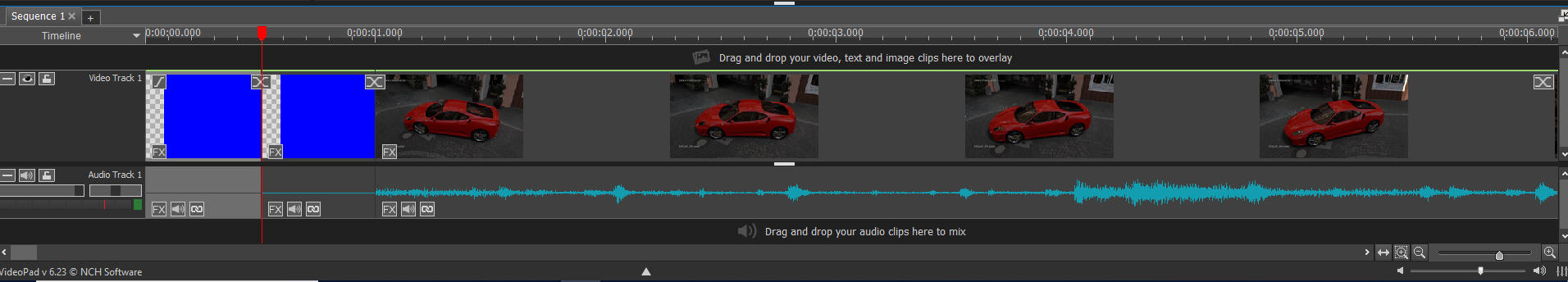
2. I grab the end of the split and move it to left as described.
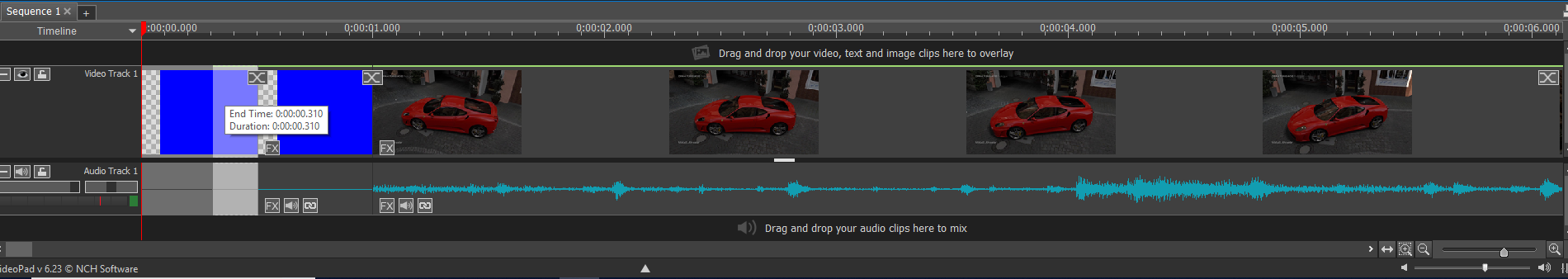
3. There seems to be no erroneous gap created. The following clip is appropriately shifted backwards.
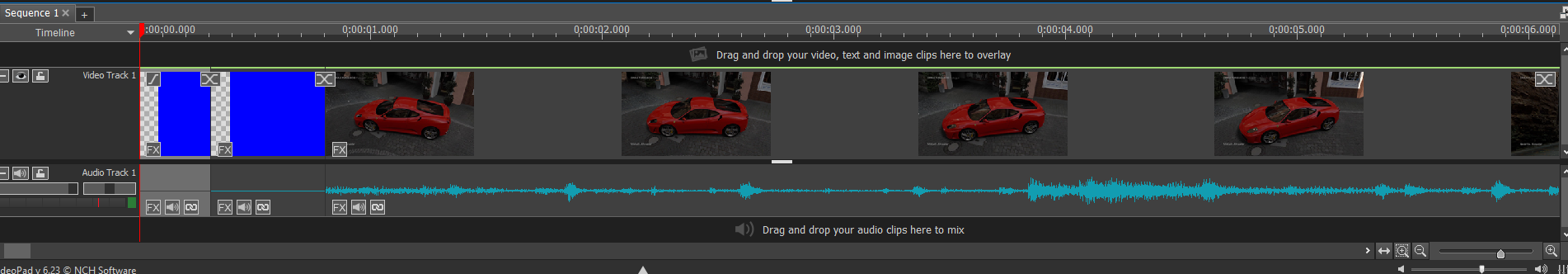
If I drag to the right, shortening the second blue clip by changing its in point, there is a gap created. Maybe this behaviour can improved (I'd have to discuss it with other programmers), but I think this is how VideoPad has always worked.
Right now I fail to see what's changed in v6.23 Beta which makes it difficult for you to do your editing Nat. Maybe you could explain with step-by-step images?
-
We do A/B testing on a lot of our new features. So you may or may not see Flip in the effects list.
If you really want to use it, you could always re-install your current version of VideoPad and see if it shows up. Bear in mind this will reset the other A/B tests.
If Flip ends up being an unpopular feature then you can expect not to see it anymore in subsequent versions.
-
Btw, the above bug described by Nat should be fixed in the soon-to-be-released v6.23. Those little slivers shouldn't be created when snapping is on.
Expect more frequent releases in the future.
-
Yep, it's up now

-
Good idea. I would be a little apprehensive about implementing it however, because the text edit window is getting quite crowded...
Maybe it's time to think about a redesign.
-
v6.20 was unfortunately very buggy when we released it. We are aware of this export hang issue.
We have put v6.10 back on the website so I suggest you go back to that one for now.
-
Yes, your name was sent to our support guy.
-
We will be re-releasing 6.21 in a day or two.
-
No worries.
Side note: I don't see any reason why 6.21 would only work on Windows 8.
We are trying to re-release v6.21 at the moment. Would you be willing to give it another try in a day or two?

Limit on number of sequences or their size?
in VideoPad
Posted
If the program aborted it could be because of too much memory usage. A classic tell-tale sign is if the program crashes without displaying the 'VideoPad has encountered an abnormal exception' message.
One way to reduce memory usage on a large, complex project is to reduce the preview resolution (Options on Home Tab - > Display -> Preview Format).
With that said we have improved memory usage somewhat in v6.31 (yet to be released).