

VideoSmideo
-
Posts
35 -
Joined
-
Last visited
Content Type
Profiles
Forums
Events
Posts posted by VideoSmideo
-
-
Yea that's a bullsheet gotcha move. Don't prompt be to invalidate my current program while I'm using it. Imagine if Windows XP said there were updates and then gave you Windows 10 and locked you out with a bill? I don't have time for this.
And its not like I'm trying to get over on you guys. Ive been editing kids basketball games with the same 3 edit functions on win 10 for years.
Why in the world would you offer me a totally new purchase inside the program I already paid for and was in use??
-
Hey Guys,
I'm in a mad rush so trying this forum in hopes someone see this sooner. Feel free to delete the post.
I got a popup I have never seen before inviting me to update and get bug fixes. I did not intend to upgrade version and buy a whole new license. Obviously I knew i could buy that on my own when I wanted. I thought this was for bug fixes for MY version. So now Im sitting here in v 8.x and was perfectly happy with what I had in v7. I already bought this in the past as well as other nch products. It's noncommercial use. I need you guys to toss a new key at me so I can get back to work here.
Appreciate it! - Bill
-
This is a liquid cooled 8700k, 32gb ram gtx 1080Ti desktop. No issues here... unless there is some setting within Videopad I can change.
-
6 hours ago, Nationalsolo said:
Hi
The stuttering with "Building preview" message shouldn't happen. I just cleared the cache and set up a 30 minute timeline with multiple HD mpeg4 clips and numerous jpeg images and this, once cached, previews normally with the preview screen set at 512 x 288 (16:9) and this is on an Older Vista PC with CPU usage during preview was 64%. There was no message or stuttering.
When I increased the preview resolution to 1280 x 720 (16:9) the CPU usage rose to 100% whilst the cache was being reformed and the timeline was being rebuilt and this took quite few minutes to complete. Previewing the timeline when the CPU usage had stabiized (to around 60%) resulted in numerous stutters with the "Building Preview" message coming up and which appeared when the CPU usage rose to 100%.
To make things run smoothly then I keep the preview resolution to no more than 640 x 360. You can always undock the preview window and even full-screen it if you want a closer look during editing.
Nat
My computer could probably work 4 video projects at once and have resources left. It is powerful. I used to edit on a i7 16gb win10 laptop and had CPU spikes. This desktop is a supercomputer by comparison but the program seems to be bogged down by itself. Is there a place to check if what resources I am allocating?
My videos are all 1080p and 60fps (I'd like to edit 4k 60fps since iphones are at that but not going to borrow trouble). Usually I am trying to edit a 30 minute basketball game down to 4 minutes.
I guess at 60fps I am editing about an hour's worth of 1080 footage when compared to most people using 30fps.
-
4 hours ago, c_major said:
Do you have anything on the sound track? Was that happens only when the sound still in caching?
There was no sound track with the video file.
-
10 hours ago, Nationalsolo said:
Hi
" Is this behavior typical "
Obviously not! Low preview setting.and fully loaded to timeline; doesn't seem to have any edits......If you haven't already done it I would clear the cache and see whether that makes any difference. If all else fails save the project and reinstall the software.
Nat
What I meant was is this typical for a large HD file? Really, I'm starting to feel like I am putting a square peg in a round hole and maybe its good for small clips put not good for editing full movies or a full basketball game with slow-mo. I just can't tell where the cut off is. Maybe I should be doing videos in 10 minute chunks?
When I used 20 or so clips there was no chance it was gonna preview. So I rendered it into one clip you see above. Now I am trying to edit that. I finally got it to work by going down to 15fps and lowest 16:9 resolution but its hard to see. A few times I have put missed shots in the final highlight film doing it this way.
Also, I think we need to put a big CLEAR CACHE button on the toolbar.
-
I dont see any version info on that file but I am already on 6.10.
-
Is this behavior typical for a 1080 60fps 25 minute video? My computer resources aren't even 1/4 of available. Low preview settings 30fps
-
I dont know why but when I go to users/name and look for AppData its just not in there which is why I found the wrong program folders. BUT when I follow your instructions by putting the address in manually, I have that file path. I replaced it and tried an MP4 and for first time since this thread, I have sound. Thanks!
-
Like this? If so, did not work.
To answer your uninstall Q, No, I didnt have the file to delete in the first place. I uninstalled and redownloaded because it was said above it was a problem that was not present in new download files. -
Hi Guys,Still no sound. I uninstalled and reinstalled a new Videopad. I search my computer for aacenc3 including using the tool above and I dont have it. I have been using AVI files and then converting those with another program to MP4 for twitter. I am real ready to get past this issue. Any advice?
-
41 minutes ago, a1048 said:
Neither speaker icon is muted. Also, I'm currently in version 6.10
Same for me. I updated to 6.1 and still nada. Its weird because it worked before. Perhaps a Windows 10 sys update? I did just update since my last video project. Anyone else?
I've also confirmed that avi file with sound did work.
-
...yea this is above my head. When I put the file location path in my web browser I do see the cache folder along with the other stuff in my screen shot. I have another Dell PC coming to replace this one because it is getting too hot. When I have a clean machine I will update this thread. For now, I'm editing on super low preview settings and it works. If this sounds related to the cache (??) I will look forward to the fresh install.
16 hours ago, c_major said:VideoPad-18204-1 and VideoPad-18204-2 must created by a very old version of VideoPad (I'd say 2.x).
The oldest version I have had on this new PC was v5.2.
-
47 minutes ago, borate said:
It shows up here. Been using a 'cleaner' utility that has deleted the files?
"J:\Users\name\AppData\Local\Temp\VideoPadCache"
Look under OPTIONS|DISK|CACHE FOLDER to see where those files are stored on your PC.
yup thats right C:\Users\name\AppData\Local\Temp\ and when I open that, I see what it is the screenshot https://pictr.com/image/W4QhQ
-
42 minutes ago, Nationalsolo said:
T
Hi
Under Options/Disk you should see the address of the cache file on your PC. It will be something like...
C:\Users\Name\AppData\Local\Temp\VideoPadCache. Navigate there and simply open the folder. There should be a list of files......
e.g.
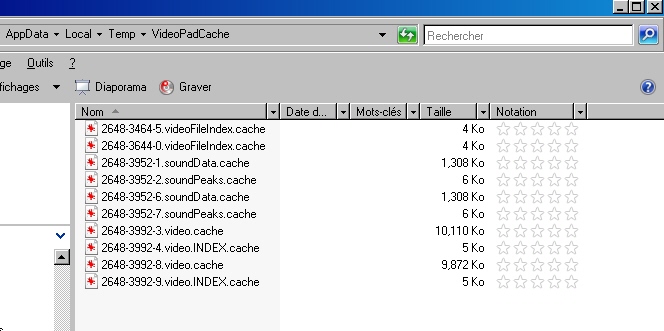
This is the state of the cache when two MPEG4 clips are on the timeline. (Starting from an empty cache) There are 10 clips...0 - 9. You should be able to count them or right click the folder and look at its Properties where the number of files is shown.
Nat
OK, am i looking for this because it sounds related to what I shared above? I dont seem to have that folder in the expected place
-
Ok I'm back in v6.
I've loaded 39 clips that total 22 minutes of iphone 1080 60fps .mov files. It can't seem to handle it. I'm trying to export the whole thing to mp4 and then will try to work with that. Updates coming...
Update #1 Exporting the original clips to single 3.3GB 60fps 1080p MP4 file took 73 minutes.
Update #2 the newly loaded file is half way green-cached. I split the clip 8 seconds in and now anything after that split is stuck "building preview, please wait." However the time is still advancing along with the audio. I will try again if and when it completely caches.
I would have lost this bet... I really thought a single 22 minute already converted to mp4 file would have worked.
Update #3 Fully cached, computer CPU not working on it anymore. Still stuck in building preview after first and only edit, that first split.
Update #4 Tried hardware accelerated video effects unchecked and restarted program. No Joy. Cached, but stuck on "building preview please wait" along with sound and time progressing.
Update #5 Lowered the preview res to 512x288 and 25 fps. Even before caching it immediately works as expected. Is it viable option for me? No, because < 12 fps in slow is too low to view at this res (accidentally put missed buckets in the highlights). But hopefully this is helpful to target core issue. I can also add that issues seem to be unrelated to computer resources which were never near max. Limitations in higher preview mode seems to be related to videopad.
-
17 minutes ago, borate said:
Chances are that 6.x installer is on your disk. But why not download the latest.
Hardware acceleration is available in the current version. Test it both ON and OFF.
My reg code is not good for 6. I'm happy to keep trying and pay for upgrade if it works but gonna need a code.
-
How do I count the files in cache? I see my clips and I see them in the sequence.
How do I get v6.01 again. I was only up to 5.2 when prompted to get 6 after it crashed. I'm 5.2 now.
-
4 minutes ago, Nationalsolo said:
Hi
In the original image you posted you did not appear to have added any effects. So this may not be your problem..(motion effect bug or not.)
The motion effect is a specific effect you can add to a clip to make it move around the frame...usually applied to text or images used as overlays on Video track 2 and higher).
Nat
Right on
-
There seems to be a known issue where Iphone files sometimes will not move from phone to PC. One of the solutions suggested in help forums is to changed your iphone setting to "Use original" vs "auto choose compatible" file version. I changed mine to use original and sure enough, different file sizes moved nicely from my iphone to my PC. However, I now wonder if this is a new variable when working with my clips and wonder if this was tested... Or maybe this is nothing.
It seems like when most people have an issue it is with .mov files... but then again iphones must make up half of the VP users.
-
8 hours ago, borate said:
Intriguing. Have you tested both states of HARDWARE ACCELERATION, under the OPTIONS|DISK tab?
Is that a 6.1 option? I'm back in 5.2 for the moment.
7 hours ago, c_major said:Hi,
I've found this is actually a bug. Clips with Motion Effect applied will not get cached.
We are working on fixing the issue.
I'll post here as soon as it's fixed (hopefully by tomorrow).
Sorry for the inconvenient and thanks for bringing the issue to our attention.
Could you please check if this is the issue?
When you say "this" is a bug. What are you referring to? What is "motion effect". I don't believe I have applied a specific effect. All my videos are kids running on the court. Performance problems exist before editing any clips including slow-mo. Let me know what you'd you like me to test.
-
Has anyone noticed if changing this setting on iphone alters the file in a way that makes it different for Videopad?
-
FYI for anyone else following or dev... The same project loaded and cached in v5.2. Some delay between actions but it works. -
1 hour ago, borate said:
This recent thread may provide ideas and insight.
Impressive testing and knowledge of the inner workings but I don't see how it relates to what I am sharing in this thread. I don't have any project work I need to salvage and am not looking to use a lower level of quality. It seems like one of the takeaways is A) VP might be limited in working with the size of these files and B ) to use 30fps because nothing to be gained from 60. I record in 60 because its motion so it looks noticeably better especially when you slow down to 50% or 33%... you are back to 30fps or lower.
These same basketball games were being edited relatively well in v5.2 so I don't want to settle for less than I had before or my default setting on my 128gb iphone. I am still using v6 because I thought this might be helpful for devs and because 5.2 crashed and was prompted to use 6. I will go back to 5.2 if we are at a dead end here. I also wondered if this might be specific to .mov files or if v6 has settings for system resources.

Paid Version asking for key
in VideoPad
Posted
You are over-explaining why you do it. Who cares about that.
HOW you kicked me off my project by "prompting" me to update "bug fixes" so you could get a new sale is 100% bullshat. Bug fixes are not new versions.
This is how short sighted companies do business... quick sale now and pissed off user for life.