

taldag
-
Posts
10 -
Joined
-
Last visited
Content Type
Profiles
Forums
Events
Posts posted by taldag
-
-
18 hours ago, Nationalsolo said:
Hi
This subject has come up before....At the time with earlier versions there was a problem with left-right order of texts and editing the same. However is is quite possible..
- Use Google Translate to create your text....
- Copy the Hebrew text and paste into the VP text editor........
I'm not a reader of Hebrew so I have to assume it says what it is supposed to say. If you have to edit the text you may not be able to do it in the VP window as I'm not sure that hebrew syntax is supported although you may have the font available in the list if it is on your PC. Checking that would be up to you. Copy/paste is probably the best way to go.
Nat
exellent !!!!! idea with google translate. Thank you very much
-
Hello
need add long text( 1, 1.5 page) to my project. Is there may be some trick? because if I do it regular method Videopad does not like this right to left text and i Need add line - line
thank you
-
thank you Borate
I go to add new thread....
please Notepad as VideoPad hate Hebrew
-
On 4/12/2018 at 11:18 AM, Nationalsolo said:
Hi
This really ought to be a new thread.
If you create a text file in VP, an image of the text on a blank background is produced that is stored in the cache file. Your text is in fact a .jpg file with a different extension (.cache) As such it can't be opened in regular viewers but you can change the extension to .jpg and then open it. (There will be two copies of the image file in the cache along with 2.kb INDEX files ....the second image file will be the the image file you require)
The cache file is usually to be found in
Username/AppData/Local/temp/VideoPadCache
Nat
Thank you very much it was very very useful. if this question is not annoied - if VP convert text to .jpg so may be I could first to do this - long Hebrew text in Paint?
because work with it in VP difficuilt
-
Please help me understand "effects" in Videopad
When I attempt to use. set up effects I don t understan how does it works.
For example I want that some picteru moves on my video. this is option the "move" I atempt to use it 100 times and without result
-
smb could tell me Where Videopad save text clip in computer?
-
Could I in Videopad 4.40 select some audio that are connected with its video for disconnect from video?
Is there option as Ctrl + A in windows for clips Video/Audio on sequence
-
hello
I have read al topics on this thread
and don t understan
I have in secuence chain of 20 + pictures that I want delete
How?
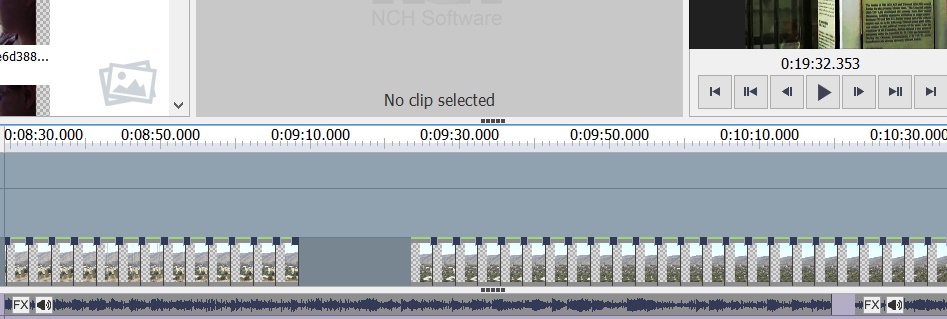
-
is there in videopad 4.40 prof option for make animation for destroying builidings during earthquake. need add some plugin?



in NCH Videopad 5.2 change interface language
in VideoPad Video-Editor
Posted
1 I can t understand what means some command in interface Videopad for exaple the "ripple"
even if I translate it
so I want change interface lang to Russian